95th Arena: Control Panels
Oct 30, 2023 16:53:03 GMT -5
Post by aya on Oct 30, 2023 16:53:03 GMT -5
* Upon finding mechanical access keys (Elevator key, HVAC key, CCTV key, Shutoff valve key, Moving walkway key, Stage lighting key), tributes will also discover the matching control panel. Using their key, tributes can change any of the settings on the control panel.
* Keys can be stored on a keyring to stack in inventory.
* To change the settings for a control panel, post a reply to this thread with the specific update, linking to a post made in the corresponding area. Posts in the relevant area may also contain scavenging or may be part of fights.
* Changes for most settings take effect the following day, using the most recent setting values. Exceptions are noted below.
Elevator
Area: Mechanical room
Settings:
* SYSTEM (toggle; currently: ON)
* LIGHTS (toggle; currently: ON)
* SHUFFLE (toggle; currently: OFF)
HVAC
Area: Mechanical room
Settings:
* TEMPERATURE (dial; range: [40|4]-[100|38]; currently: [68|20])
* HUMIDITY (dial; range: 0-100; currently: 40)
* FAN (dial; range: 0-10; currently: 2)
CCTV
Area: Mechanical room
Settings:
* BROADCAST (toggle; currently: OFF)
Shutoff Valve
Area: Mechanical room
Settings:
* Shutoff Valve (valve; positions: FILTER, RAW, OFF; currently: FILTER)
Moving Walkways
Area: Interview Hall
Note: changes take effect immediately
Settings:
* SYSTEM (toggle; currently: ON)
* SPEED (dial; range: [1|1.6]-[10|16]; currently: [2|3])
* REVERSE (toggle; currently: OFF)
Stage Lighting
Area: Interview Hall
Note: changes take effect immediately
Settings:
* INTENSITY (dial; range: 0-100; current setting: 80)
* COLORTEMP (dial; range: 1K-10K; current setting: 5K)
* AUTOTRACK (toggle; currently: OFF)
* FOG (toggle; currently: OFF)



















































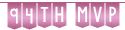




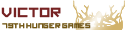

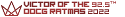


![umber vivuus 12b 🥀 [dars] Avatar](https://64.media.tumblr.com/6bd9510cdad971e3f06ec1e3f01f2c15/841067e54e16873e-4f/s400x600/0af56921a7100a0df6aa1190b31747bc8a4514f1.png)
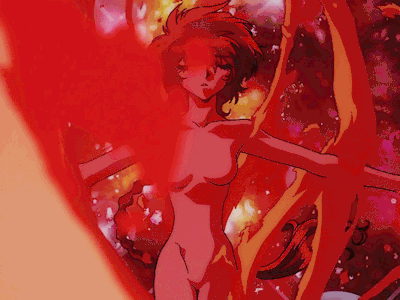
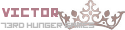


![brad bradford ★ d5b [arx] Avatar](https://sig.grumpybumpers.com/host/aria2.gif)











